GDB (GNU Debugger)
GDB (GNU Debugger)
GDB (GNU Debugger) is a powerful tool that allows programmers to analyze and debug their code during development. In this article, we will go over some of the most commonly used GDB commands and how to use them to effectively debug your program.
Compiling with -g:
To use GDB, you will first need to compile your program with the -g flag. This flag tells the compiler to include additional information in the executable that GDB can use to provide more detailed information about the program.
Starting GDB:
Once your program is compiled with -g, you can start GDB by running the command "gdb a.out" (assuming the name of your executable is a.out).
Setting Breakpoints:
The most basic use of GDB is setting breakpoints. Breakpoints allow you to pause the execution of the program at a specific line or function. To set a breakpoint, you can use the command "b" followed by the line number or function name. For example, "b main" will set a breakpoint at the main function.
Running the Program:
Once you have set your breakpoints, you can run the program using the "run" command. The program will pause at the first breakpoint, and you can use GDB to analyze the state of the program.
Listing Code:
You can use the "list" or "l" command to view a specific part of the program. This is useful for seeing the context of the code around a breakpoint.
Inspecting Variables:
You can use the "print" or "p" command to inspect the value of a variable. For example, "p variableName" will print the value.
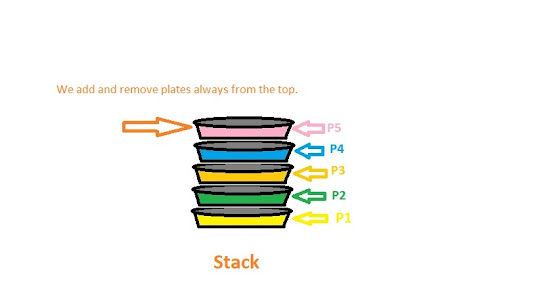
Comments
Post a Comment
Feel free to comment or ask something related to games.